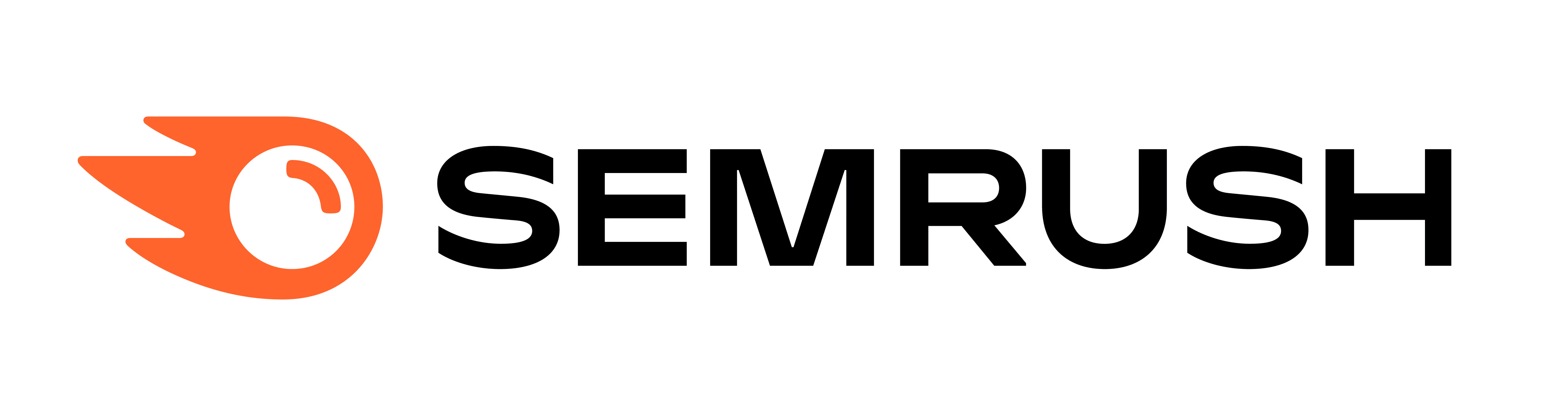How to Manipulate Google Autosuggest

Getting your brand noticed can be a challenge. The key to visibility often lies in how effectively your website ranks in search engines like Google. One powerful but lesser-known tool that can significantly influence search engine rankings is Google Autosuggest. If used correctly, it can help you manipulate search queries, trigger higher rankings, and improve your online presence.
But how do you manipulate Google Autosuggest, and what are the best practices? Let’s dive deep into the mechanics of Google Autosuggest, its predictive capabilities, and how it can play a crucial role in your SEO strategy.
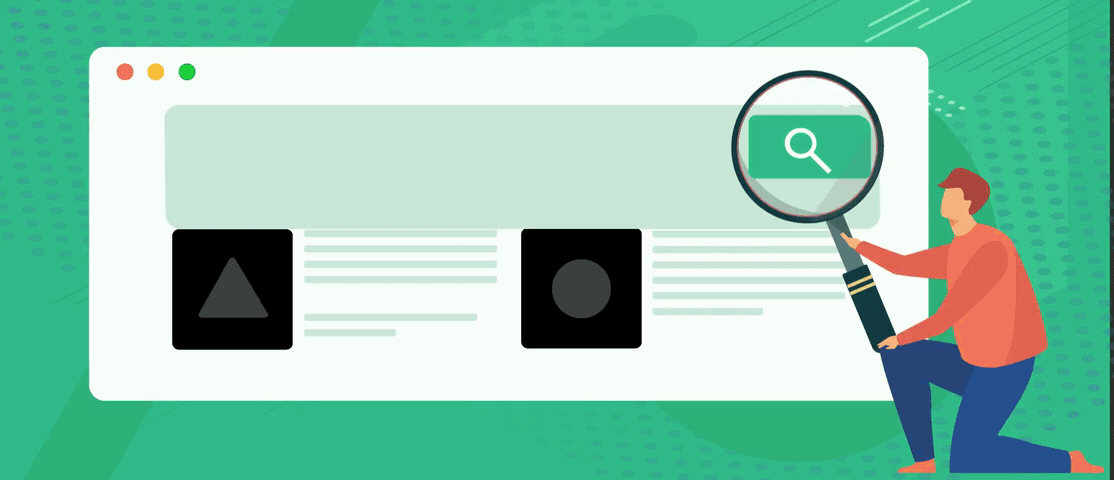
>>> Create your autocomplete with Scalesuggest!
What is Google Autosuggest?
Google Autosuggest, often referred to as Google Autocomplete, is a feature within the Google search box that predicts search terms as users begin typing. It aims to save users time by offering them relevant suggestions based on search trends, their own search history, and popular search queries. This tool is invaluable for marketers, as it influences the search queries users may ultimately select.
Google originally introduced this feature in September 2010, and over time, it has evolved to incorporate more personalized predictions based on a user’s Google account, search history, and geographic location. When used strategically, it can help brands rank higher in search results, improving their SEO rankings.
.svg)
How to Manipulate Google Autosuggest for SEO Benefits
Manipulating Google Autosuggest involves strategically influencing the suggestions that appear in the search box when users type specific keywords related to your brand or service. Here's a guide on how to manipulate Google Autosuggest to improve your brand's online presence:
- Keyword Selection: Start by identifying the key search terms (keywords) that you want to associate with your brand. The keywords must be relevant to your target audience and must generate a high search volume.
- Trend Prediction: Google Autosuggest is heavily influenced by trending keywords. Make sure to use keywords that are currently trending in your industry, as these will be more likely to show up in the Google search box.
- Consistent Queries: Use different IP addresses and repeat specific search queries frequently to influence Google’s suggestions. For example, if your brand name is associated with certain keywords, typing those keywords along with your brand name in multiple searches can help push those terms into Google’s autosuggest feature.
- Reputation Management: Autosuggest can be a powerful tool for managing your brand’s online reputation. If unflattering or negative keywords appear next to your brand name, running a targeted autosuggest campaign can help replace those with more positive or neutral terms.
The Role of Google Autocomplete in Predicting Search Trends
The predictive nature of Google Autocomplete is powered by machine learning and user data. Google suggests search terms based on what people commonly search for, offering predictions that users are likely to click on. According to Google, these predictions are not just influenced by what you type but also by your search history, trending topics, and geographic location.
For example, if your brand is mentioned frequently on social media platforms, these mentions can impact Google’s prediction algorithms and enhance your brand's visibility in Google suggestions.
How to Trigger Google Suggestions
Now, let’s discuss how you can trigger Google suggestions:
- Consistent Search Volume: The more frequently a search query is used, the more likely it is to appear in the autosuggest dropdown. Using high-volume queries related to your business can help boost your brand's visibility in Google suggestions.
- Branded Searches: Encourage your audience to search for your brand name with targeted keywords, which can create a pattern of association that Google will recognize. This is especially effective in reputation management, where you want your brand to be associated with positive keywords.
- Search Box Optimization: Ensure that your website's content is optimized for search queries likely to appear in autosuggest. This can involve including trending keywords, relevant topics, and strategically placing these terms throughout your website’s content.
Why Google Autosuggest Matters for SEO
Google Autosuggest can dramatically impact how your website ranks on search engine result pages (SERPs). By influencing the predictions that appear in the Google search box, you increase the likelihood of users selecting queries that lead to your website. This, in turn, can improve your click-through rate (CTR), which is a significant SEO ranking factor.
.svg)
One of the most effective ways to boost CTR is by using ClickSEO.io. ClickSEO.io generates real, organic clicks through Google Search Console, improving your SEO ranking. By harnessing the power of this tool, you can trigger Google’s suggestion algorithms to work in your favor, pushing your brand higher up in search results.
The Science Behind Prediction and Search Query Manipulation
When users start typing in the search box, Google autosuggestions predict what they might search for. These predictions are based on a variety of factors, including search query volume, user behavior, and trends. For marketers, understanding how predictions are formed is crucial in manipulating Google to improve SEO rankings.
For example, if you can prove that using a high volume of queries with specific keywords is impacting Google’s suggestion feature, you can strategically use this knowledge to promote your brand. An experiment conducted by marketer Brent Payne showed that using Google autosuggest effectively could drive more traffic to a website by associating popular search terms with the brand.
Practical Applications for Online Reputation Management
Google Autosuggest isn’t just about SEO; it’s also a powerful tool for managing your brand's online reputation. If your brand is facing negative keywords in autosuggestions, running an autosuggest campaign can replace those terms with positive ones. This technique is commonly used in online reputation management to ensure that negative search results do not tarnish a brand's image.
Conclusion
In conclusion, understanding and manipulating Google Autosuggest can give you a significant edge in your SEO strategy. By influencing Google predictions and search trends, you can ensure that your brand ranks higher in search results, leading to increased traffic, improved CTR, and a stronger online presence.
Want to maximize the impact of Google Autosuggest on your SEO rankings? Consider using ClickSEO.io, a tool that generates real clicks through Google’s search engine, helping you optimize your SEO rankings efficiently and effectively. With the right strategy, autosuggest can be your secret weapon for dominating the SERPs.